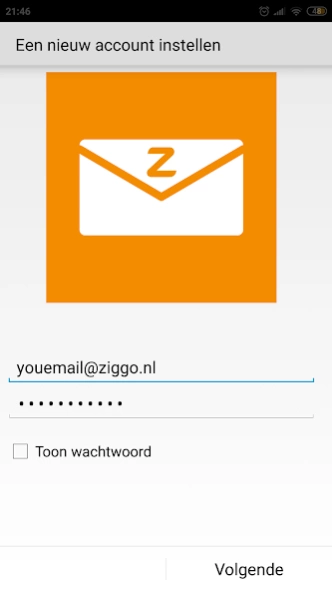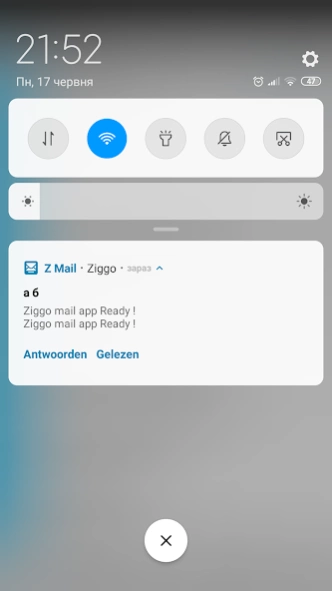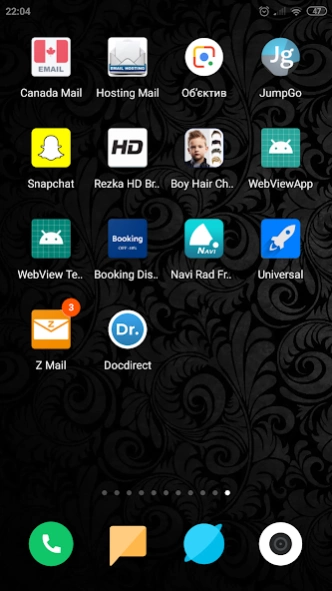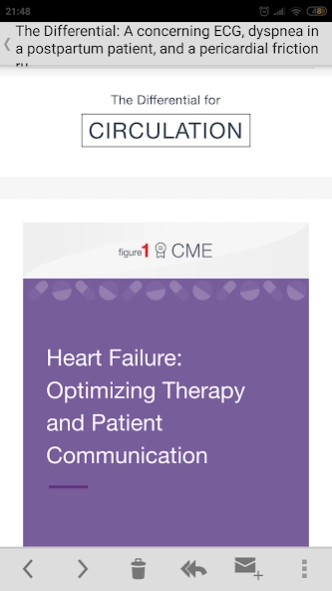Z Mail 0.1.1
Continue to app
Paid Version
Publisher Description
Z Mail - Log in to Ziggo Mail with your e-mail address and password.
Z Mail is an online mail order for Ziggo. This way you can always have secure e-mail access.
Log in to Ziggo Mail with your e-mail address and password.
Smart handling of spam
Drag unwanted emails to the Spam folder. The built-in spam filter learns from this, so that similar spam e-mails are now recognized. This way you will no longer have any problems with it in the future.
All the news from your social networks at a glance
No longer from surfing to hot surf, but just all the news in one overview? Which can! Link your Facebook, LinkedIn and Twitter account to Ziggo Mail.
Set up message rules
Do you receive many e-mails or do you not want to receive e-mail from some e-mail addresses? We are happy to explain how you create a filter that automatically sends e-mails to the correct folder.
Link other e-mail addresses to Z Mail
You can easily link an Outlook, Ziggo or Gmail address to Ziggo Mail. That saves extra logging in to other e-mail accounts.
Save and share files
About Z Mail
Z Mail is a paid app for Android published in the Telephony list of apps, part of Communications.
The company that develops Z Mail is EMAIL WORLD. The latest version released by its developer is 0.1.1.
To install Z Mail on your Android device, just click the green Continue To App button above to start the installation process. The app is listed on our website since 2019-06-17 and was downloaded 3 times. We have already checked if the download link is safe, however for your own protection we recommend that you scan the downloaded app with your antivirus. Your antivirus may detect the Z Mail as malware as malware if the download link to one.zgg.email is broken.
How to install Z Mail on your Android device:
- Click on the Continue To App button on our website. This will redirect you to Google Play.
- Once the Z Mail is shown in the Google Play listing of your Android device, you can start its download and installation. Tap on the Install button located below the search bar and to the right of the app icon.
- A pop-up window with the permissions required by Z Mail will be shown. Click on Accept to continue the process.
- Z Mail will be downloaded onto your device, displaying a progress. Once the download completes, the installation will start and you'll get a notification after the installation is finished.